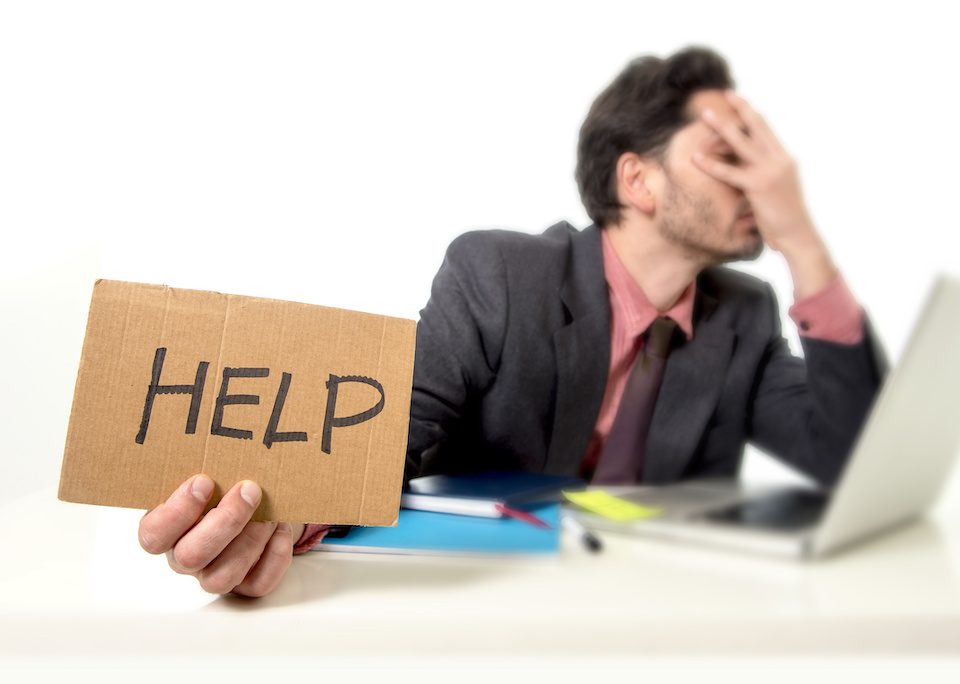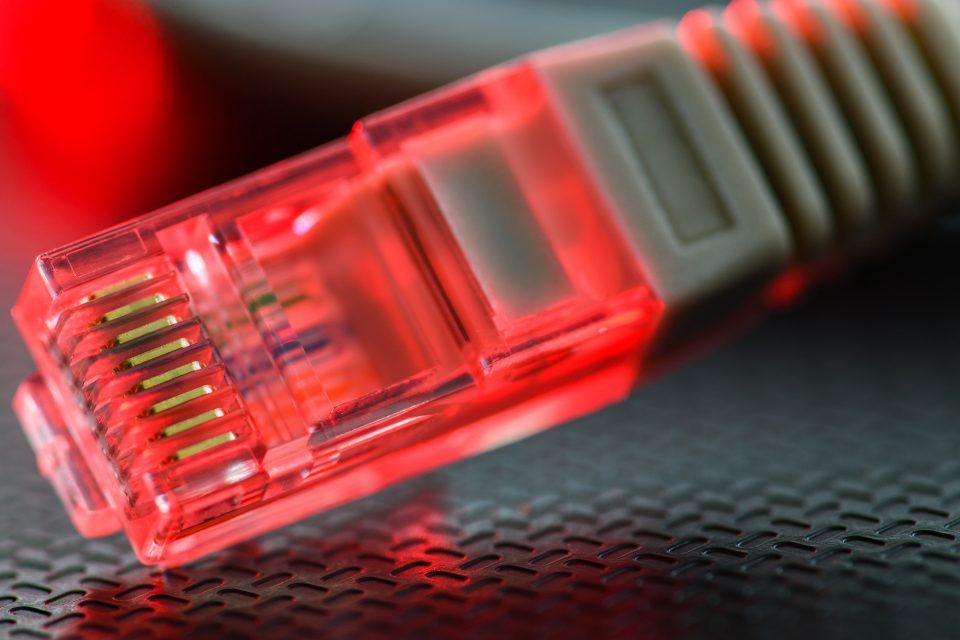Not every industry advances at the same technological rate
September 25, 2017
Netflix not working properly? It’s not just you
November 6, 2017Look at these plugins if you want to maximize your WordPress site

WordPress is the dominant Content Management System on the web, and it grows even more dominant by the hour. According to the latest statistics:
- 27.5 percent of all websites globally use WordPress.
- 50,000 WordPress sites are launched daily.
- WordPress blogs get 24.6 billion page views monthly.
- Companies ranging from TED to Spotify to the New York Post use WordPress.
Thinker Ventures is a big proponent of WordPress, as is Neil Patel, who runs QuickSpout and KISSmetrics and co-founded Crazy Egg and Hello Bar. Last week, Patel listed 9 plugins for WordPress sites that he termed vital for every WordPress site. Craig Harshbarger is Thinker’s expert on WordPress. We went over Patel’s list with Craig to see which ones we endorse and if, in some cases, there are better options.
Patel’s list of 9 vital free WordPress plugins:
- Jetpack by WordPress. This plugin gives you tools to design your site, track statistics, improve social sharing and prevent attacks. For an additional cost, you can add advanced features, such as spam protection, daily backups and SEO tools. This is a great plugin and it’s been installed in 4 million WordPress sites; Thinker rarely uses it.
- Yoast SEO. This makes optimizing your site for SEO purposes much easier by giving you step-by-step tips to improve your page. The tips range from the number of words on a post and whether the page title is too short to whether your page’s images have the proper alt attributes or good-enough keyword density. Thinker uses Yoast for sites where the company is actively blogging, which is encouraged because search engines are constantly looking for fresh content.
- Akismet Anti-Spam. Akismet checks contact forms and comments submissions against a global database of spam to prevent your site from publishing malicious content. Thinker prefers WP Zero Spam.
- WP Super Cache. This plugin creates static html files from your dynamic WordPress blog and serves it users who are not logged in to your site, didn’t leave a comment or did not view a password post. About 99 percent of your visitors will be served static html files. The other visitors, the ones who are truly invested in your content, will receive custom cached files with heavier and more expensive WordPress PHP scripts tailored to their visit. Thinker endorses this plugin, but we only use it as a last resort because a properly built site will be fast enough without the plugin. Some use this plugin to mask the fact that their site is poorly built.
- Google XML Sitemaps. Sitemaps help search engines crawl and index your site properly, so they are crucial. They also are extremely time-consuming to do manually. This plugin creates a dynamic sitemap of your WordPress website, which is compatible with Google, Yahoo and Bing. This is a must-have. Thinker uses it on all of its sites.
- Smush Image Compression and Optimization. A survey by SocialMedia Examiner found that 37 percent of marketers said the images on your site are the most important form of content. Only blogging was considered more important (38 percent). However, high-quality images tend to be large and slow to load. This plugin automatically compresses and optimizes your images. This is another plugin that Thinker uses with every site.
- Contact Form 7. This plugin allows you to manage multiple contact forms as well as customize the form and the mail contents with simple markup. Thinker has this plugin in several of our sites, but we now prefer Ninja Forms.
- Elementer Page Builder. WordPress page editor is fairly basic and unless you know how to code, you’ll need a page builder to create the designs you want. A page builder helps you build pages with sections, modules and widgets. A front-end editor helps you see the actual page as you’re making changes, and this free plugin gives you detailed control over elements on your page. Thinker has staffers who can code and work with WordPress tools, so we don’t use this plugin.
- MonsterInsights. A huge advantage to web-based marketing today is instant analytics. You can find out how many people are coming to your site, from where and when, and what page they are leaving from. Google Analytics tracks any- and everything. MonsterInsights allows you to add, customize and manage your analytics from within a WordPress dashboard. This is a cool plugin that Thinker is going to begin using much more often.
Thinker loves to work with people who work with WordPress. We host a monthly Rockford WordPress Meetup group. There’s no cost to attend, and participants range from high-level experts to people who are tasked with maintaining their church’s website. The next one is 7 to 9 p.m. October 5. Stop by.