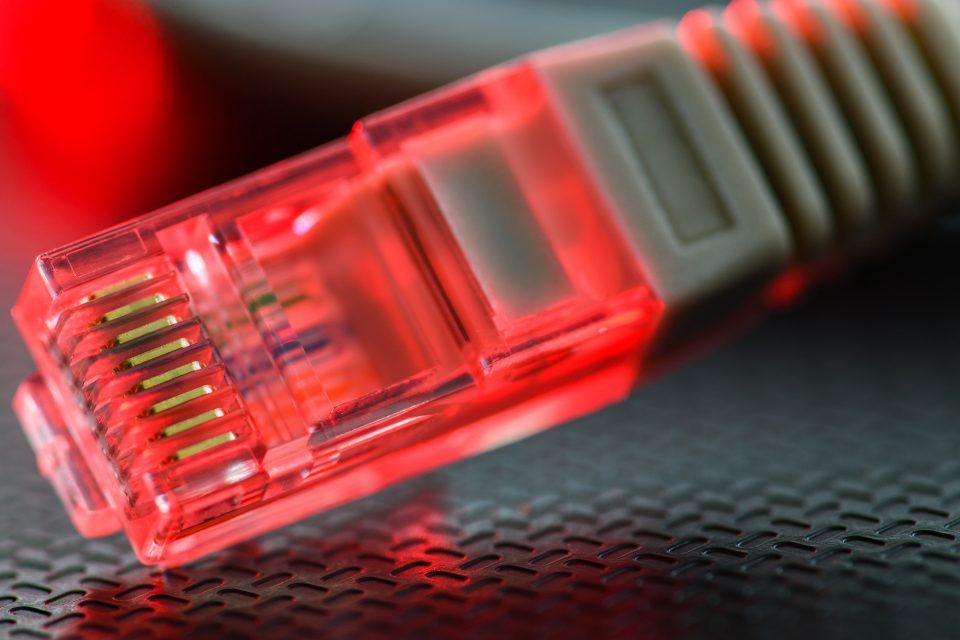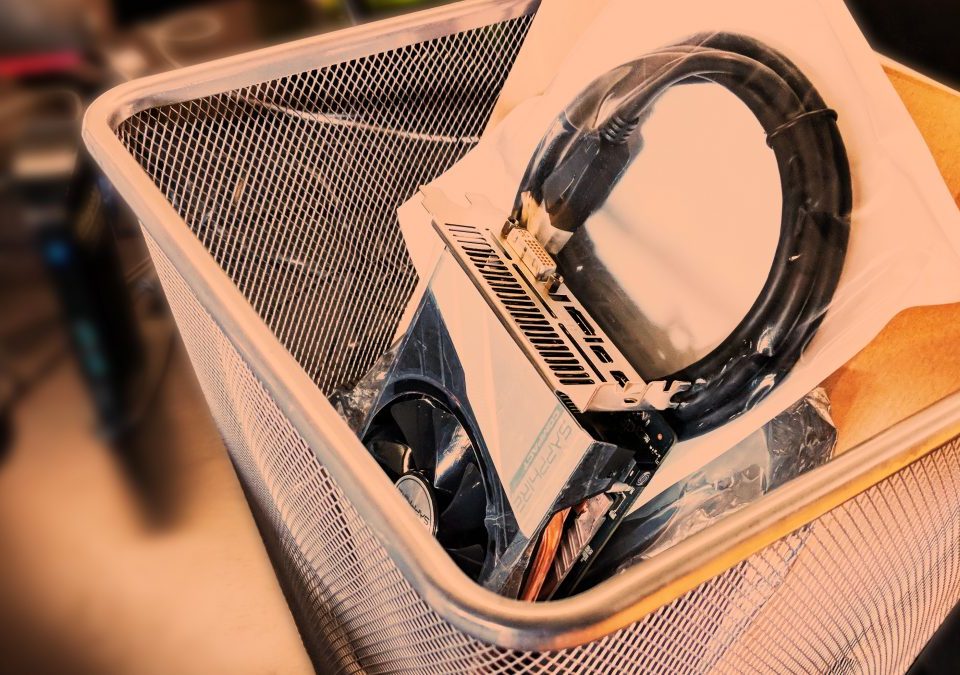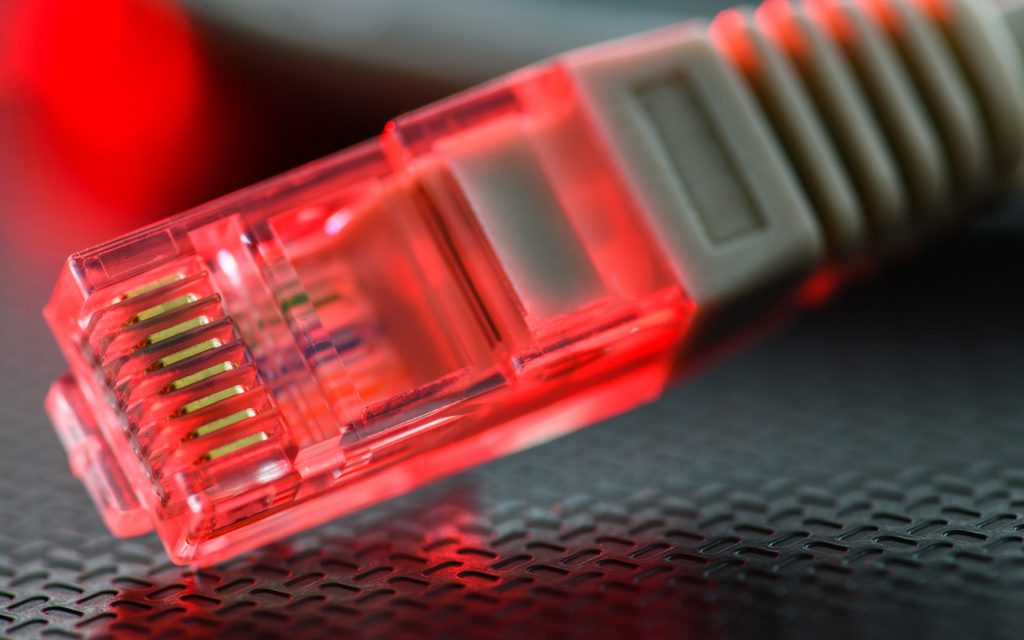
‘Hello, my name is Rob, and I’m a Comcast subscriber’
February 18, 2019
Do you offer Email?
July 3, 2019Google Drive File Stream Lost & Found Directory – SOLVED

I had one of the most frustrating technology problems today. We regularly deal with very large files. In this case, three 12 – 16 GB video files. Naturally, we use Google Drive File Stream. It’s a fantastic tool that treats Google Drive (and, in this case, our Team Drives) as a network drive on our local computer. We can browse our files as though they were on a local network drive, and we can add files to the folder which will then synchronize to Google’s servers in the background.
In the backend, the files are actually cached locally and synchronized in the background. That way a very fast local copy is available for use, and as it changes, it re-synchronizes. People always end up with the latest copy because the files are checked when they are accessed, and should a newer version be available, it will pull down seamlessly.
I’m a techie, and I’m keenly aware of the complexities of synchronizing these sorts of files – especially when computers may lose Internet connections, go to sleep, etc. Kudos to the software engineers. In our case, this has gone on without a hitch for more than 100,000 files, and I’m a believer in the efficiency gains. We also offer Managed IT services for our clients so having a computer problem and solving it is second-nature but also extremely frustrating when it’s your own!
Lost and found
Today, however, I had moved these three large files – two 12 GB and one 16 GB file. Everything was going along fine until… a window popped up that said there was a problem synchronizing the file and it was moved to the Lost & Found.
The lost and found???
I wasn’t aware this was a thing. Naturally, I didn’t click the link provided… I closed the window. But, it didn’t come back up and wasn’t accessible. Plus, my files were not in the Google Drive and also were not in the original location I had moved them from… A real problem! Our hard work GONE, I thought. I downloaded a recovery utility to look for them and found nothing. Ironically, a Google search revealed nothing about the Lost & Found directory.
Where is the Google Drive File Stream Lost & Found Directory?
Thankfully, after calming down, eating some dinner, and clearing my head, I resolved to find out where the Google Drive File Stream Application files are stored. I figured the Lost & Found directory must be in there. I was right. If you can’t find the Google File Stream Lost & Found directory for a file that didn’t synchronize, here’s your answer:
Macintosh HD ▸ Users ▸ [yourusername] ▸ Library ▸ Application Support ▸ Google ▸ DriveFS > and then some long gobbledygook folder name. Your files are inside. DON’T touch the other files in that directory – you’ll mess some things up.
Solved – don’t forget to tip your waitress.
Have a tech problem of your own? Ask us, and we’ll see if we can help.