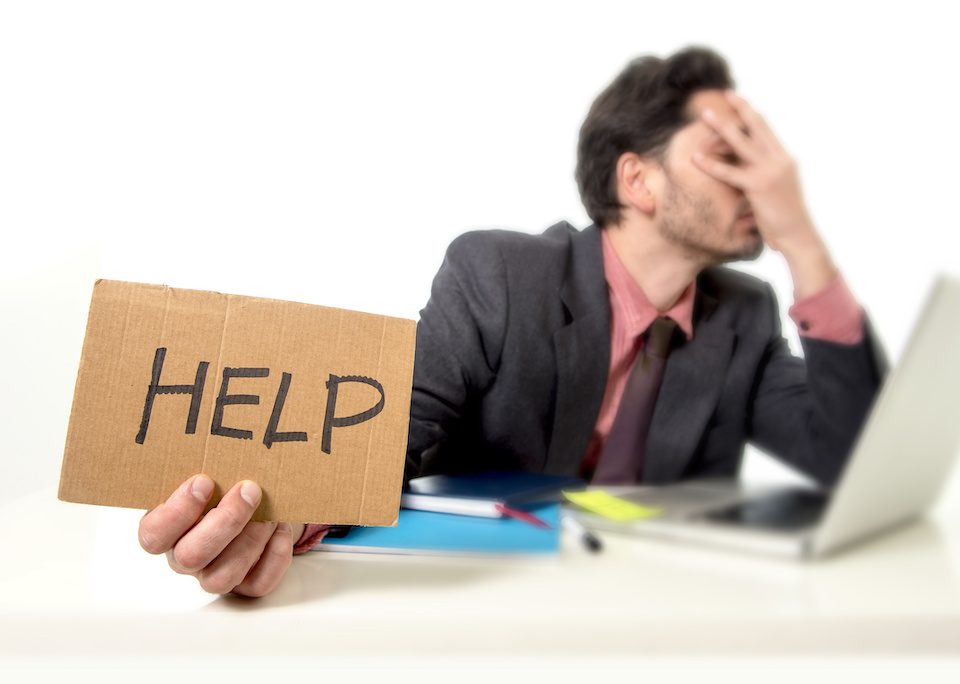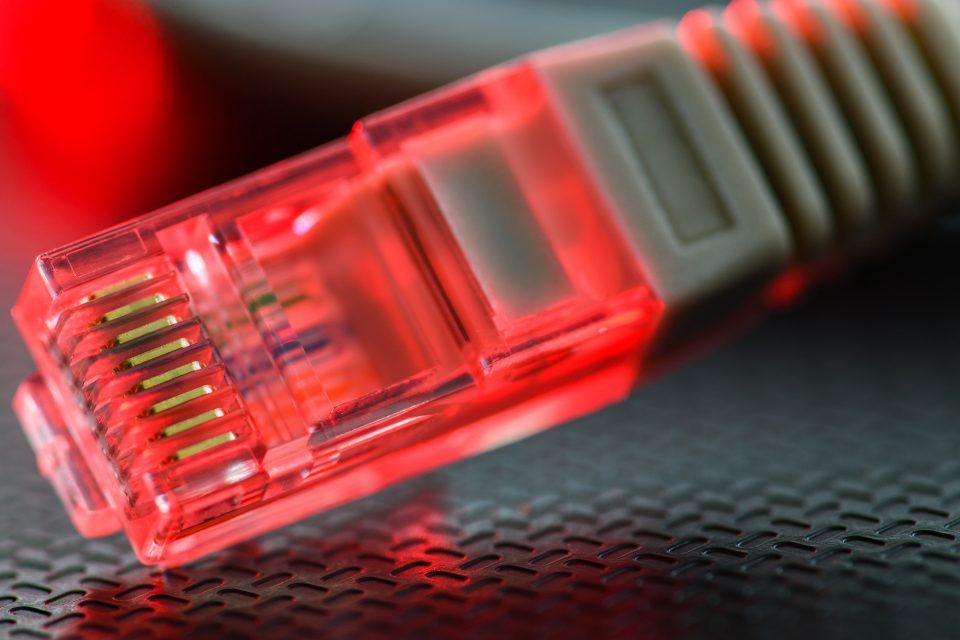Team-building is worth the insanity
August 2, 2017
Fraud alert: Beware the second email on wire transfers
September 6, 2017How to make your WordPress site better

In the time it takes you to read this post, another website using WordPress as its content management system (CMS) is likely to have been launched.
As of 2016, 26 percent of active websites are WordPress sites. The next most popular CMS is Joomla at 6.1 percent. Even companies with seemingly unlimited resources, such as The New York Times and Forbes, use WordPress because of its versatility. While nearly 80 million people use WordPress for personal blogs, you can use it to make everything from eCommerce and video websites to classified and booking websites. More than 500 WordPress websites are launched daily.
At Thinker, we use WordPress a lot and spend a good deal of time tweaking, updating and improving the sites. If you’re doing this on your own, here are some common mistakes people make:
- Using a cheap web-hosting site. This may seem like a way to save costs, but if this is for your business, you want your hosting provider to be tailored to WordPress. Make sure the hosting site offers services for customer support, security, uptime and caching.
- You may be blocking search engines. There’s a check-box under Settings -> Reading that asks if you want to “discourage search engines from indexing the site.” If that’s checked, Google won’t come looking for you.
- Using a weak password. If your password is something so easy you can’t forget, then it’s something a hacker can easily figure out. Use a strong password generator if you can’t think of a hack-proof password on your own.
- Customizing a parent theme. If you are customizing a theme, any modifications to the parent are removed when the theme updates. Use a child theme instead. A child theme allows you to make changes without ruining the original theme’s code. Here’s a tutorial on how to create a child theme.
- Your photos may be too big. Photos that are too large slow load times, and you don’t want to lose customers before they see the wonderful goods and services you offer. Use a plugin like Smush Image Compression and Optimization to automatically compress images, or an editor such as Photoshop or Picmonkey, or a service like tinyPNG to reduce them.
- Make sure you use photos. Studies show that content with visuals are viewed 94 percent more than those without. There are a number of free image options, such as Unsplash.com and Flickr.com, if budget is an issue. Be sure to credit the photographer.
- Don’t ignore updates. As an open-source CMS, WordPress is vulnerable to hacking. It’s also the dominant CMS, which means hackers spend most of their time figuring how to attack those websites. The leading reason open-source sites get hacked is that they haven’t been updated. Each week, go in to your dashboard and look to see if a number appears next to “Updates” and “Plugins.” That means you have an update to be installed.
- Not changing the default permalink structure. The default WordPress permalink structure isn’t set up for search engine optimization. You need to change these if you want better article rankings. Go to Settings -> Permalinks and select “Post name.” You want to redirect old permalinks to new ones.
- Forgetting about SEO. You can publish amazing content and still see it ignored if you don’t follow some SEO tricks. Yoast has an excellent SEO plugin that gives you step-by-step ways to help your content rank higher on Google.
- Going plugin crazy. More than 40,000 are available, and that number grows daily. Remember, the more stuff you jam in to your site, the slower it will run. So before adding a plugin, ask yourself if it is really necessary to the functionality of the site.